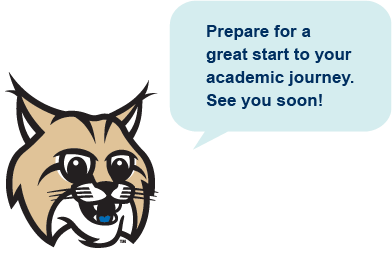Dual Enrollment Steps to Admission

Welcome to Carroll Community College, where homeschooled and private school students like you can begin their college journey with confidence!
- Watch the Online Advising Session Video.
Get ready for success! Check your personal email 12-24 hours after your application submission to access the advising session video (email subject line: Congratulations! Welcome to Carroll Community College). - Set Up Your MyCarroll Account.
Your gateway to everything Carroll has to offer awaits. Follow instructions in the email you receive 1-2 days after applying (subject line: Carroll Community College Student Email Activation). - Submit a Transcript/Scores
Send your high school transcript and/or relevant test scores to admissions@carrollcc.edu. - Register For Classes.
Schedule an advising appointment at 410-386-8435 to plan your academic journey and register for courses. Before your meeting, make sure to review the classes offered for the upcoming semester. - Get Your Textbooks.
Obtain your textbooks ahead of time to hit the ground running on your first day. - Attend New Student Orientation!
Join us as we welcome you to the Carroll community! New student orientation is your chance to explore campus resources, meet fellow students, and dive into the exciting opportunities awaiting you.
*Non-Credit Dual Enrollment Courses: For next steps, please contact Beth Lee (Director, CET Support Services) at 410-386-8096.